To run a traceroute, you will first need to have your services IP address.
You can find this under the Connection Info on your Game Panel.
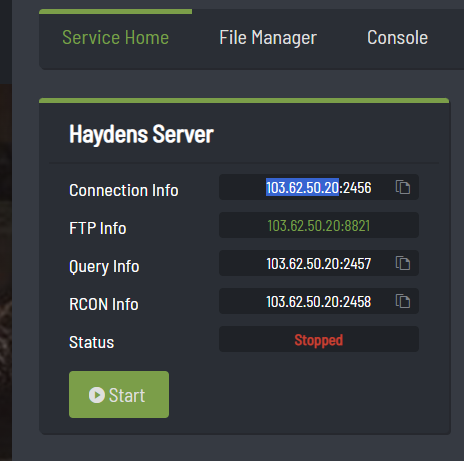
From here, open CMD on your PC and use the following command
tracert IPADDRESS
Eg.
tracert 45.121.211.142
Highlight the results by left clicking and dragging over them, and right click on the highlighted part to copy.
(If you are unable to highlight the results, you will first need to right click within the CMD box and click mark)
Once you have copied your traceroute, paste the results into your support ticket so our support staff are able to assist you.

