This knowledgebase will show you how to install Steam Workshop mods for Conan Exiles on Streamline Servers.
Step 1) Login to your Game Panel and stop your service.
Step 2) Click on the Steam Workshop button on the Game Panel.
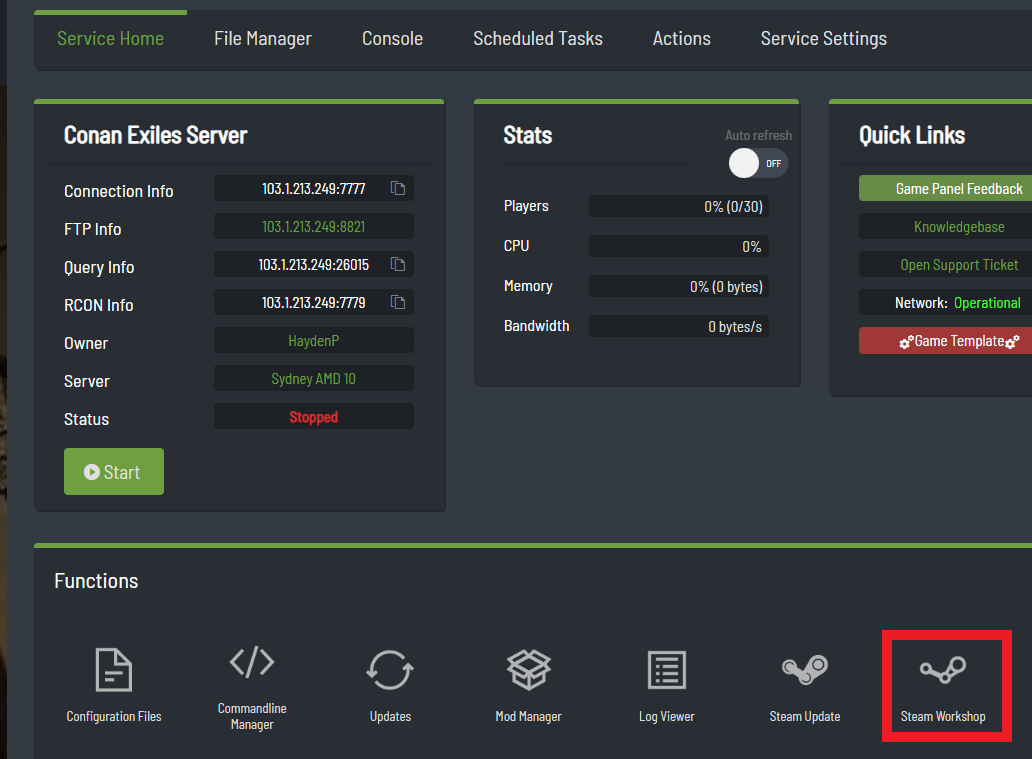
Step 3) Find the mods you wish to install and click the Install button below the thumbnail.
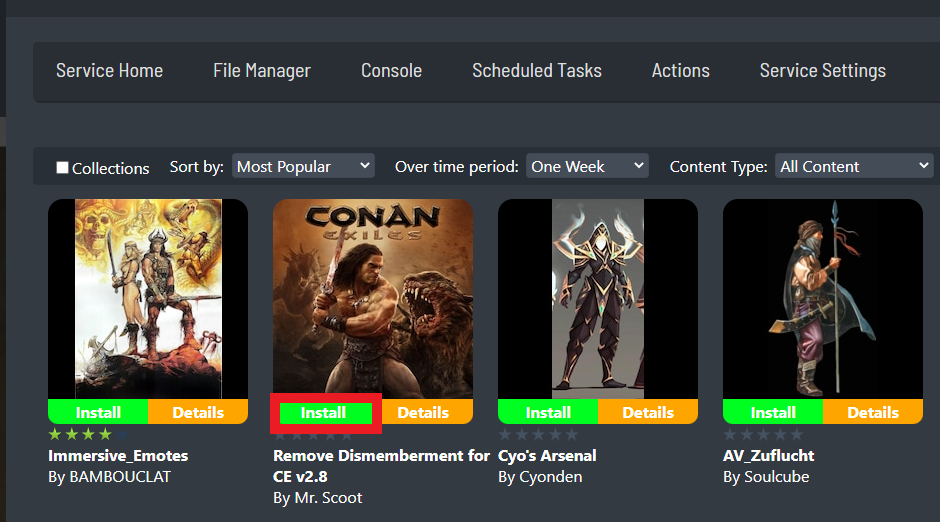
Step 4) Wait for the prompt to finish installing and say "completed".
Note: If you get an error stating it cannot create a file that already exists, you will need to go and delete the .pak file you're trying to install from your ConanSandbox\Mods directory.
Step 5) Start your server, all mods should be installed.
Note: You can use the workshop page to update the mods when there are updates.

