The following basic guide will show you how to configure your Rust Server
Note: We suggest you stop your server prior to making these changes
Step 1:
Log into your game panel and click 'stop' on your service, we suggest you save your server in game first. (This is very important)
Step 2:
Select Commandline Manager from the icons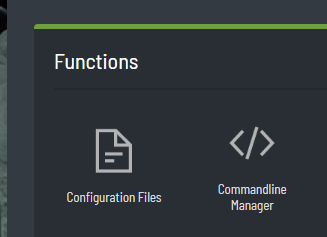
Step 3:
Once in the Commandline Manager select 'Custom Commandlines'
Step 4:
You will then be presented with the following. Select New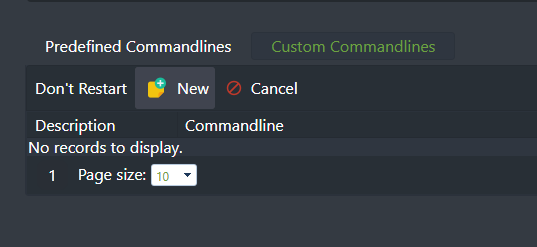
Step 5:
You will then be presented with the following. Configure the Commandline to how you wish. Once you have finished press Save
Note: Ensure that you tick the boxes on the left hand side
Step 6:
Press the Select button to ensure the Commandline is being loaded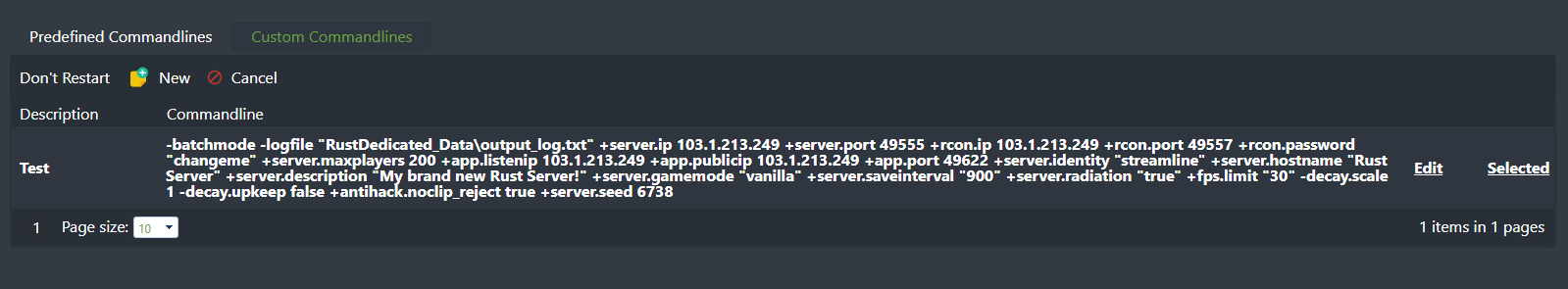
Step 7:
Your server has now been configured. You may start it via the control panel
- 58 Users Found This Useful

