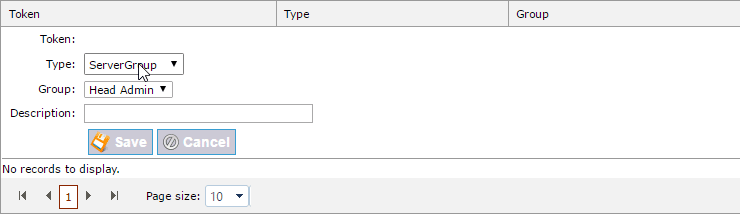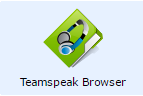If you wish to reset your TeamSpeak 3 server privilege key, then please follow the steps below. This knowledge base will provide the necessary information if you have lost your 'Head Admin' rank.
- You will first need to login to your TCAdmin account and select your TeamSpeak 3 server.
- Once you have found your service, you will then see a button called 'TeamSpeak Browser' simply click on this.
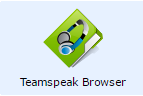
- On the left side, you will see a button called 'Tokens' just click on this and then 'New Token' which will be above your server name.
- Here you will be given the options to create your token; this is an example of setting up a token for the 'Head Admin' rank.
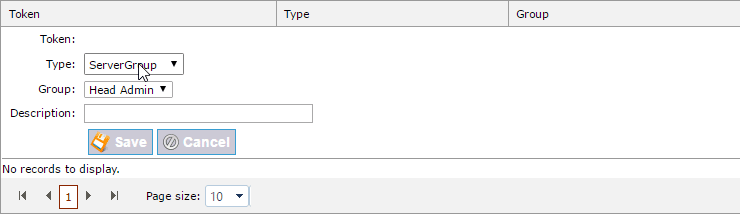
- Once you have created your privilege key simply go into your TeamSpeak 3 client, join your server and then select the 'Permissions' button from the toolbar and then select 'User Privilege' key, once you enter the key you should be set as the rank that you have created it for.